Dayak EA v1.0 MT4 is an Expert Advisor (EA) specifically developed for use with the MetaTrader 4 (MT4) trading platform. This EA, named “Dayak,” is programmed to automate trading decisions based on predefined strategies or algorithms. Traders can utilize Dayak EA MT4 to execute trades automatically, potentially optimizing trading strategies and enhancing performance within the MT4 environment.
Introduction to Dayak EA MT4: A Path to Enhanced Trading Performance
In the dynamic world of forex trading, having the right tools is essential for success. Introducing Dayak EA MT4, an expert advisor meticulously crafted to optimize your trading performance and unlock new opportunities in the market. Let’s explore how this innovative tool can revolutionize your trading experience and help you achieve your financial goals.
The Dayak EA for MT4 is a sophisticated trading tool designed to automate trading strategies within the MetaTrader 4 platform. Here are some key features and functionalities of this expert advisor (EA):
- Automated Trading: The Dayak EA executes trades automatically based on predefined parameters and algorithms. This eliminates the need for manual intervention, allowing traders to participate in the market continuously.
- Trading Strategy: The EA employs a robust trading strategy aimed at identifying profitable opportunities in the forex market. This strategy may involve technical indicators, price action analysis, and trend-following techniques to make informed trading decisions.
- Risk Management: Effective risk management is essential for preserving capital and maximizing returns. The Dayak EA includes risk management features such as stop-loss orders, take-profit levels, and position sizing to help manage risk exposure.
- Customizable Parameters: Traders have the flexibility to customize various parameters within the EA to align with their trading preferences and risk tolerance. They can adjust settings such as lot sizes, risk per trade, and trading hours based on their individual trading strategies.
- Backtesting and Optimization: Before deploying the Dayak EA in live trading, traders can conduct backtesting using historical market data to evaluate its performance. Additionally, they can optimize the EA’s parameters to enhance its effectiveness and profitability under various market conditions.
How to Use Dayak EA MT4:
- Installation: Download the Dayak EA file and install it on the MetaTrader 4 platform following the provided instructions.
- Configuration: Customize the EA’s settings according to your trading preferences and risk management requirements. Set parameters such as lot sizes, risk per trade, and stop-loss/take-profit levels.
- Activation: Activate the Dayak EA on the desired currency pairs or financial instruments within the MT4 platform. Ensure that the EA is connected to your trading account and has access to real-time market data.
- Monitoring: Monitor the performance of the Dayak EA in real-time, including executed trades, open positions, and account balance. Regularly review performance metrics and adjust parameters as needed.
- Continuous Optimization: Continuously optimize the Dayak EA based on its performance and changing market conditions. Make adjustments to its parameters as necessary to adapt to evolving market dynamics and improve overall performance.
Leveraging Advanced Trading Strategies
Dayak EA MT4 leverages advanced trading strategies to navigate the complexities of the forex market with precision. Built upon a foundation of extensive market analysis and strategic execution, this expert advisor identifies high-probability trading opportunities and executes trades with impeccable timing. Whether the market is trending or ranging, Dayak EA MT4 equips you with the tools to capitalize on every market condition.
Seamless Integration with MetaTrader 4
Experience seamless trading with Dayak EA MT4’s integration with MetaTrader 4, the industry-leading platform trusted by traders worldwide. Benefit from lightning-fast trade execution, real-time market analysis, and access to a wide range of technical indicators and analytical tools. With MetaTrader 4’s user-friendly interface, optimizing your trading strategy becomes effortless.
Customizable Parameters for Tailored Trading
Tailor your trading strategy to perfection with Dayak EA MT4’s customizable parameters. Adjust settings such as risk management, trade frequency, and position sizing to align with your unique trading style and objectives. Whether you prefer a conservative or aggressive approach, Dayak EA MT4 provides the flexibility to adapt to your preferences.
Advanced Risk Management for Secure Trading
Protect your capital and trade with confidence using Dayak EA MT4’s advanced risk management features. Implement robust risk controls, including stop-loss and take-profit orders, alongside adjustable lot sizes and equity protection mechanisms, to safeguard your investments while maximizing profit potential. With Dayak EA MT4, you can navigate the forex markets with peace of mind.
Real-Time Monitoring and Reporting
Stay informed about your trading activities with real-time performance monitoring and comprehensive reporting provided by Dayak EA MT4. Track the progress of your trades, monitor key metrics, and receive detailed reports to guide your trading decisions. With this valuable feedback, you can continuously refine your trading strategy and optimize your performance over time.
Disclaimer: Trading involves risks, and past performance is not indicative of future results. Always conduct thorough research and seek professional advice before trading.
What’s in the package?
Experts:
- Dayak EA v1.0 MT4.ex4
===========================================================
You can get it free if you signup Exness with our referral link
https://one.exnesstrack.net/intl/en/a/s020wlktrj
MORE ROBOTS and MANUAL TRADING SYSTEM UNLIMITED VERSION
Telegram Channel : https://t.me/TheTradeLovers
Telegram Contact : https://t.me/TheTradeLover
Whatsapp: Click Here
Email : hello@thetradelovers.com
Whatsapp Channel: https://whatsapp.com/channel/0029VaLNS5gJpe8kk7rZCa13
Instant Download
Your files will be available to download once payment is confirmed.
Instant download items don’t accept returns, exchanges or cancellations. Please contact the seller about any problems with your order.
Our Payment Options:👇
1) Bitcoin Wallet:
19osRLGdcrdKGq8HseVimFv4sPtWiVXht
2) USDT(Tether) Wallet: (ERC20)
0xd75d6711d9ddbc6e12910bdcecf9b1820ded33c0
3). USDT(Tether) Wallet: (TRC20)
TUXqFGZd7dGzrbkB8SFh3dduUPT9wtoxWL
3) TRX(Tron) Wallet: (TRC20)
TUXqFGZd7dGzrbkB8SFh3dduUPT9wtoxWL
4) XRP(Ripple): XRP Ripple
rNxp4h8apvRis6mJf9Sh8C6iRxfrDWN7AV
Memo 382047608
And another crypto wallet: on request
5) Paypal: On Request
6) Skrill: On Request
7) Neteller: On Request
8) You can pay with also Indian Payment Methods Like BHIM, Paytm, Google Pay, PhonePe or any Banking UPI app On Buyer Request.
Send payment screenshot After Payment.
After confirmation we will provide product within 90 minutes.
If you want any proofs of Indicator or have any questions then feel free to message
Thank You ❤️
Disclaimer:
The EAs sold on our channel are not created by us.
We are only resellers of these EAs and the EA performance cannot be guaranteed or predicted.
Past performance is no guarantee of future results. We seek the EA on an ‘as is’ basis and only the version mentioned is being sold.
All future updates will be on a best effort basis and could involve further fees to be paid owing to acquisition and unlocking costs.
EA updates are thus not automatic and not guaranteed.
No Refund
Instant download items don’t accept returns, exchanges or cancellations. Please read Refund Policy carefully or contact the seller about any problems with your order.



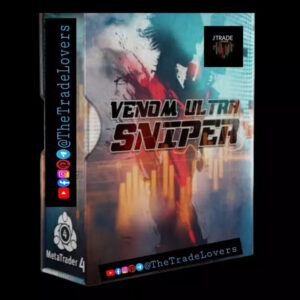

Reviews
There are no reviews yet.