EA PAYABO MT4 is an Expert Advisor specifically designed for the MetaTrader 4 (MT4) platform. The EA operates on various timeframes, ranging from 5 minutes (M5) to 1 hour (H1). You can choose the timeframe that aligns with your trading preferences.
EA PAYABO MT4: A Comprehensive Guide
Overview
- Minimum Deposit: $500
- Timeframe: M5-H1 (5-minute to 1-hour charts)
- Currency Pairs: EURUSD, GBPUSD, XAUUSD (Gold)
Key Features
- Deposit Requirement:
- To use the EA PAYABO MT4, you’ll need a minimum deposit of $500 in your trading account.
- Timeframe:
- The EA operates on various timeframes, ranging from 5 minutes (M5) to 1 hour (H1). You can choose the timeframe that aligns with your trading preferences.
- Platform Compatibility:
- The EA PAYABO MT4 is specifically designed for the MetaTrader 4 (MT4) platform. Ensure you have MT4 installed on your computer or mobile device.
- Supported Currency Pairs:
- The EA works with the following currency pairs:
- EURUSD (Euro against US Dollar)
- GBPUSD (British Pound against US Dollar)
- XAUUSD (Gold against US Dollar
- The EA works with the following currency pairs:
Key Features
- Deposit Requirement:
- To use the EA PAYABO MT4, you’ll need a minimum deposit of $500 in your trading account.
- Timeframe:
- The EA operates on various timeframes, ranging from 5 minutes (M5) to 1 hour (H1). You can choose the timeframe that aligns with your trading preferences.
- Platform Compatibility:
- The EA PAYABO MT4 is specifically designed for the MetaTrader 4 (MT4) platform. Ensure you have MT4 installed on your computer or mobile device.
- Supported Currency Pairs:
- The EA works with the following currency pairs:
- EURUSD (Euro against US Dollar)
- GBPUSD (British Pound against US Dollar)
- XAUUSD (Gold against US Dollar)
- The EA works with the following currency pairs:
- Martingale Strategy:
- The EA PAYABO MT4 follows a martingale strategy:
- Initial Position: When the EA identifies a trading opportunity, it opens an initial position (buy or sell) based on its internal algorithm.
- Hedging Positions: If the market moves against the initial position, the EA opens hedging positions in the opposite direction. These positions aim to mitigate losses.
- Lot Size Adjustment: The EA dynamically adjusts the lot size for each position, doubling it after each loss (typical of martingale strategies).
- Take Profit and Stop Loss: The EA sets take profit and stop loss levels for both initial and hedging positions.
- Risk Management: Be cautious with martingale strategies, as they can lead to significant drawdowns if not managed properly.
- The EA PAYABO MT4 follows a martingale strategy:
How to Get Started
- Download the EA:
- Visit our website.
- Download the EA PAYABO MT4 from the provided link.
- Installation:
- Open MetaTrader 4 (MT4).
- Navigate to “File” > “Open Data Folder.”
- Locate the “MQL4” folder and place the EA file in the “Experts” directory.
- Restart MT4.
- Configuration:
- Set your preferred lot size (position size) based on your risk tolerance.
- Adjust other parameters within the EA settings as needed.
What’s in the package?
- Experts : EA PAYABO.ex4



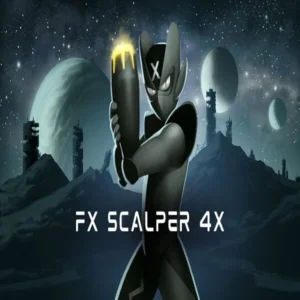
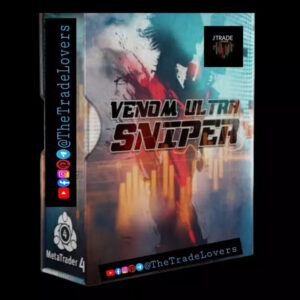

Reviews
There are no reviews yet.